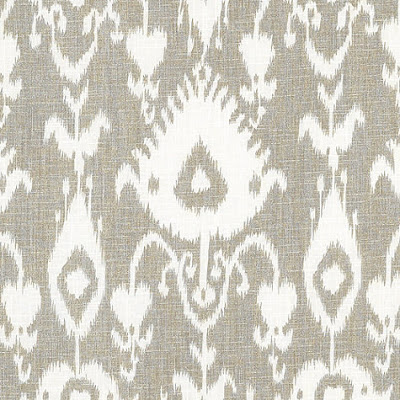But today I'm happy to report that we have an accepted offer (offer, counter offer, counter-counter offer, acceptance) on this little diamond in the rough.
 |
| All photos are from the Sibcy Cline agent listing. |
It's been on the market since late February. And we actually looked at it a long time ago, like right after it was listed. At the time, I wasn't impressed. And then we hunted. And hunted. And hunted. And got out bid. Last week, we began to realize that this house was actually a good bet. It doesn't have vaulted ceilings or a really open floorplan like the house we tried to buy before (twice - ugh), but there is a lot of room for improvement. Which is really what we're after.
 |
| Back of the house |
So here are all the dirty details.
It's in Hamilton Township (near Loveland / Mason area), but not in any city limits, so we can basically do whatever we want. And I don't have to pay local taxes. Yay. The area is really quiet, and the houses are all spaced pretty far apart. You have to have a minimum 2 acre lot to be able to build out there, so we don't have to worry about cul-de-sac subdivision-type houses popping up. It's actually on the same road as the other house (see previous link to "Finding the Prince"), but has a much bigger lot.
It's on 2.83 acres, with a barn and fenced-in pasture. The people behind us have horses in their pasture, so we can see them from inside the house. I don't think we'll get a horse, though. But I wouldn't mind taking the neighbors' for a ride (once I learn how, that is . . . ).
 |
| Barn |
 |
| Garage |
Here's the garage, which is on the right side of the house, if you look at it from the street. There's no garage door opener, so that may be one of the first projects. It would be nice to actually park my car in a garage this winter, especially since we'll have the barn for tool / shop / mechanic-y storage. And the treadmill is going to go in the garage. Once I actually get a treadmill, that is.
And here's a view of the front door / porch area.
 |
| Front Porch |
Now for the interior photos . . .
 |
| Living Room |
This is the view of the living room from the hallway. The door next to the fireplace is a coat closet, and the other door is the front entry door. The opening to the left is the dining room, and then through the doorway you can see the spot where the fridge should be in the kitchen. We've got to get a fridge when we move in. Those spindle divider thingies are coming down like, Day 1. The fireplace is woodburning (and it's actually usable - yay!), and that brass insert is coming out as well. Along with the mirror. And the weird wall sconce spotlight thing.
Here's another view, looking the opposite direction.
 |
| Living Room (looking toward hallway) |
 |
| Dining Room, looking toward living room |
The hardwood floors run throughout the house, except for in the kitchen, bathrooms, and mudroom. They're a bit orange for my taste, but they're in really good condition. I'm sure the boys will have them scratched up in no time, and we'll be sanding them down and staining them darker (though not right away, since there are some more pertinent projects that need our attention).
Like the kitchen.
 |
| Ugly, tiny kitchen |
So with that wall gone, we gain 6" and can extend the countertops out to have an overhang for seating. The backs of the cabinets and range are going to be covered with beadboard and trim to finish everything off without seams. We'll have 2 glass cabinets on the opposite wall, and open shelves to the left of the window. Not a lot of space, but hey, I priced everything out from Ikea and the grand total came to just over $6,000 - including the appliances, hardware and countertop. Not too shabby.
And through the door next to the fridge is a hallway that leads to the second bathroom, the mudroom and backdoor, and the garage.
 |
| Mudroom |
Since the kitchen's not huge, and we need more storage for food and things like that, I wanted to add some big cabinets in here. Also from Ikea. I love Ikea.
So you may be thinking, "Karie, aren't there heating registers all over the place? You can't put cabinets in front of there." That is the best part about the deal we made with the sellers. Our lovely Realtor got us an estimate for a local company to put in ductwork and a heat pump, so that we can have central heating and A/C. The house currently has fuel oil, which heats a hot water boiler, which then makes heat come out of the baseboard registers. And window A/C in the summer. That was just not going to happen. So when we make it to the closing table, the sellers will have a check written out to the HVAC company for the amount of the estimate, and then we will have them put everything in after we close, but before we move furniture in the house. Amazing.
So now, on to the bathrooms. They are both blue. Everywhere. I'm guessing nothing in this house has been updated since it was built in 1958. Which isn't necessarily a bad thing, because the house has been so lovingly taken care of. And that's reassuring.
But man, are they blue.
 |
| Main Bath (near bedrooms) |
 |
| Second Bath (between mudroom and kitchen) |
I've got the same plan for both of these. And it involves a lot of white subway tile. But as we know, I've got mad skills with the subway tile. This is me doing the subway tile backsplash in the kitchen at the Jasper house.
 |
| Those running shorts look terrible. Gotta get rid of those . . . |
And here are the bedrooms. Pretty boring. Pretty basic. But decent sizes and they all have fairly large closets.
 |
| Second Bedroom (My Office) |
 |
| Guest Bedroom |
 |
| Master Bedroom |
 |
| Master Bedroom, Opposite Corner (looking back into hallway) |
So there it is, folks. Our soon-to-be new house. The home inspection is scheduled for Monday (October 1) and we have a tentative closing date of October 26. Hopefully we won't have to pay any rent for November, and we can have everything moved out by then!
We have a lot of packing to do. Fortunately, we knew we wouldn't be renting for very long, and a lot of our stuff is still in boxes from the move from the Jasper house.
Wish us luck! We're really excited and can't wait to get our hands on this place! I hope you'll follow along on our journey. I'll be sure to post our progress along the way!